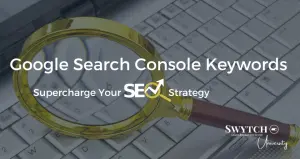Google Search Console & the Benefits of Keywords: Unlocking the Power of SEO
SEO has become a crucial aspect of online visibility and success. One of the fundamental components of SEO is optimizing keywords, and Google Search Console is an invaluable tool in this endeavor. In this comprehensive article, We’ll dive into the world of Google Search Console and explore the numerous benefits of keywords for enhancing online presence. Whether you are a seasoned SEO expert or a beginner, this guide will equip you with valuable insights to improve your website’s rankings and drive organic traffic.
Introduction to Google Search Console
Google Search Console, previously known as Google Webmaster Tools, is a free service offered by Google to website owners and webmasters. Its primary purpose is to help them monitor, maintain, and optimize their websites for search engine visibility. By utilizing this powerful tool, website owners gain access to essential data, such as how their site appears in search results, which keywords are driving traffic, and potential issues that may hinder their site’s performance in search rankings.
The Importance of Keywords in SEO
Keywords lie at the heart of search engine optimization. These are the specific words or phrases users type into search engines when seeking information, products, or services. Incorporating relevant keywords into your website’s content allows search engines to understand your content’s context, which, in turn, increases the chances of your pages ranking higher in search results.
Understanding LSI Keywords
LSI (Latent Semantic Indexing) Keywords are an integral part of modern SEO strategies. These are words or phrases that are semantically related to the main keyword and help search engines better comprehend the context of a web page’s content. LSI Keywords add depth and relevance to your content, ultimately improving its SEO performance.
Setting Up Google Search Console
To unlock the full potential of Google Search Console, follow these simple steps:
- Create a Google Account: If you don’t have a Google Account already, create an account. It’s free and will grant you access to various Google services, including Search Console.
- Verify Your Website: After creating your account, you’ll need to verify ownership of your website. Google offers multiple verification methods, such as HTML file uploads, domain name provider association, and Google Analytics integration.
- Submit Your Sitemap: A sitemap is a file that lists all the pages on your website, helping search engines understand its structure. Submitting your sitemap to Google Search Console ensures that your website is appropriately indexed.
- Explore Search Console Features: Once your website is verified, navigate through the various features provided by Google Search Console. Familiarize yourself with the data, insights, and opportunities for improvement.
Leveraging the Benefits of Google Search Console
Google Search Console offers a plethora of advantages for website owners and SEO practitioners. Let’s explore some of the key benefits:
1. Search Performance Insights
Google Search Console provides detailed data on how your website performs in Google Search. You can track impressions, clicks, and the average position of your pages for specific keywords. This information helps you understand which keywords are driving traffic and which areas need improvement.
2. Identifying Keyword Opportunities
By analyzing search performance data, you can identify keywords that have a high impression rate but a low click-through rate. This indicates an opportunity to optimize your content for those keywords to attract more clicks and potential customers.
3. Indexing and Crawling Information
The Index Coverage Report in Google Search Console shows how many of your pages are indexed and whether there are any crawling issues. This helps you ensure that search engines can access and understand your content without any obstacles.
4. Fixing Website Errors
Search Console alerts you to potential issues on your website, such as broken links, mobile usability problems, or security issues. Identifying and resolving these errors enhances user experience and boosts your site’s credibility in the eyes of search engines.
5. Backlink Analysis
The Links Report in Google Search Console offers insights into which websites link to your content. Monitoring your backlinks helps you gauge the quality and relevance of these inbound links, which can impact your site’s authority and search rankings.
6. Mobile-Friendly Testing
With the increasing use of mobile devices for internet browsing, having a mobile-friendly website is crucial. Google Search Console provides a mobile-friendly test tool, enabling you to check how well your site performs on mobile devices. Also, make any necessary adjustments.
7. Rich Results Monitoring
If your website utilizes structured data to enhance search results, Google Search Console’s Rich Results Report informs you about any issues with structured data markup. This is essential for achieving rich snippets and other visually appealing search results.
FAQs about Google Search Console & the Benefits of Finding Keywords
Q: What is the main purpose of Google Search Console?
Google Search Console allows website owners and webmasters to monitor, maintain, and optimize their websites for better search engine visibility and performance.
Q: How do keywords impact SEO?
Keywords are the words or phrases users type into search engines. By incorporating relevant keywords into your content, you increase the chances of your pages ranking higher in search results.
Q: What are LSI Keywords, and how do they affect SEO?
LSI Keywords are words related to the main keyword and help search engines understand the context of your content, improving its SEO performance.
Q: How can I verify my website on Google Search Console?
To verify your website, create a Google Account, and follow the verification process, which includes methods like HTML file uploads, domain name provider association, or Google Analytics integration.
Q: Why is analyzing search performance crucial?
Analyzing search performance provides valuable insights into which keywords drive traffic, allowing you to identify optimization opportunities and enhance your website’s performance.
Q: How does Google Search Console help with mobile optimization?
Google Search Console offers a mobile-friendly test tool, allowing you to assess your website’s performance on mobile devices and make necessary adjustments for better mobile usability.
Conclusion
Google Search Console is an indispensable tool for any website owner looking to improve their online visibility and search engine rankings. By leveraging the power of keywords and understanding the benefits they offer, you can unlock the potential of your website’s organic traffic. Remember to regularly monitor your site’s performance, fix any issues, and stay up-to-date with the latest SEO trends. This is the recipe for long-term success.
If you’re interested in maximizing the potential of your Google My Business profile through Swytch Marketing’s expert creation and management services, don’t hesitate to schedule a call today!